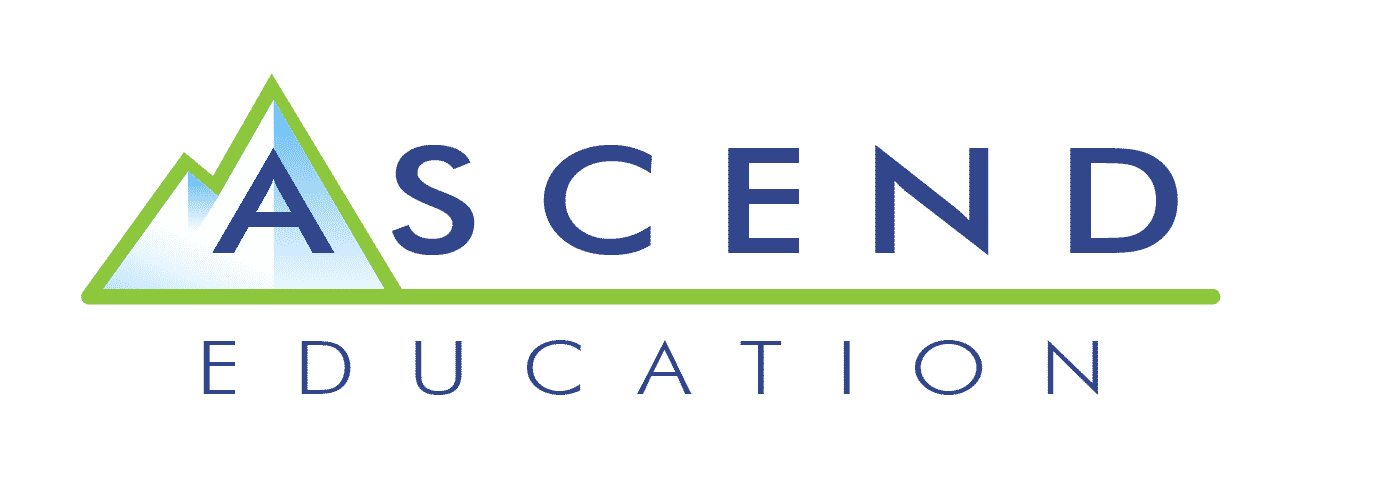Ascend Education recently released part three of its series on the top smartphone security threats today. The article tackles cyber threats like screen lockers and ransomware. Considering that the topic is already in its third edition, it’s clear that our data can be compromised in creative and unexpected ways via our phones. It’s important to note that educating yourself on these threats is the first step to creating better security for you and your devices, as hackers can easily exploit a lack of understanding when it comes to cyber threats. Cyber-attacks cause devastating consequences not only for the hacked individuals, but also for their network; and the ramifications for their organization can be severe, as well.
With news of massive cyber breaches affecting corporations around the world, now is the time to take extra precautions. Maryville University points out that just as technology plays an increasingly important role in society, threats to data are becoming more and more widespread, too. This is especially true when it comes to mobile devices. The smartphone is an essential gadget in today’s world; thus, cybersecurity topics are focused on enhancing its safety features. Those interested in strengthening their data protection can explore cybersecurity programs that include relevant courses like Mobile Device Hacking and Forensics. However, for those who don’t have the means to take cybersecurity courses, they can still keep their data safe on their smartphones with good research, constant vigilance and the help of some innovative apps.
Check out these 5 apps that have become popular for their encryption and reliable security features. While there is no promise that these apps are absolutely impenetrable, they do, at the very least, provide a tough security wall that may take hackers a while to conquer.
AppLock
AppLock lets you assign security access to any app on your smartphone, like the Play Store, Messages and Gallery. For instance, if a person attempts to open a locked app, he or she will be prompted to enter a password, a pattern, or fingerprint lock, depending on which one is set. AppLock can provide additional safety measures alongside your smartphone’s own security lock feature. It is free and available for download on Android smartphones.
NordVPN
This app lets you use a virtual private network (VPN), a service that encrypts all internet traffic and any data that enters or leaves your device. Normally, users access the web through their Internet Service Providers (ISPs). These ISPs can collect data about your online activities and browsing history, and could possibly sell them to third parties, such as advertisers. With a VPN server in place, users can browse the Internet in complete privacy. NordVPN comes at a cost, but it does offer a 1-month pricing option for those interested in trying it out first. It is available for both iOS and Android devices.
ProtonMail
Smartphone users can download ProtonMail to ensure that all emails sent from their smartphone are safe. ProtonMail provides a user full privacy through an open source, end-to-end encryption process. This eliminates the risks of your email being intercepted and read by hackers and even by the ProtonMail team. The app itself doesn’t ask for personal data, nor does it record any other information (like IP addresses) that are linked to your email account. The app is free with 500 MB storage and one email address. Those who wish for additional features can purchase them for a price. ProtonMail can be used on iOS and Android phones.
Glasswire
Glasswire provides real-time reports on your apps’ data usage. It can tell you useful information such as which apps consume the most data, which apps go online and how often, and so on. Glasswire can be used to spot strange activity from apps, as some apps have the tendency to spy on their users. As a testament to its commitment to privacy, Glasswire itself has no means of spying on its own users. The app is free and exclusive to Android devices.
Signal
If ProtonMail protects your emails, this app secures your SMS and calls. Signal has all the common features of a messaging app, but unlike others, it offers end-to-end encryption on messages, video calls, and voice calls. This means that no one can ever see or listen in on your conversations. It even has an added security feature that forces you to delete chat conversations after a certain amount of time. Signal is a free app for Android and iOS devices.
Written exclusively for Ascend Education by Jay Barclay