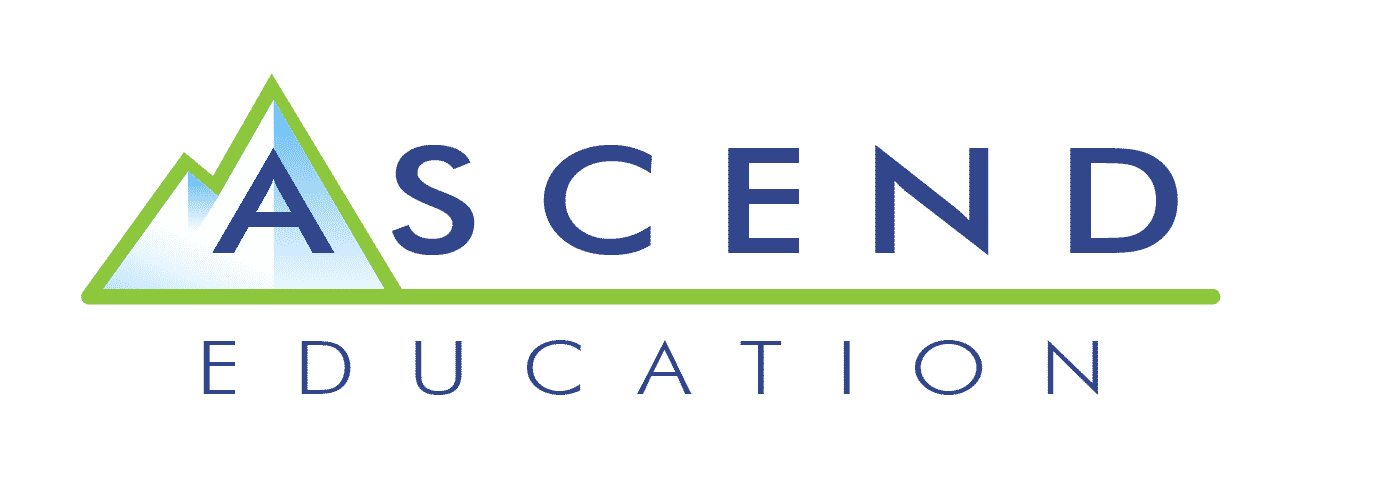Our previous blog posts have examined the various cyber-based threats posed to Smartphones. In this post, we examine seven steps that you can take to help mitigate those risks:
1. Use Two Factor Authentication:
This is also known as “2FA” for short. Two factor Authentication means that you are using two layers of security to protect your Smartphone. The first layer is creating a strong password or PIN Number when you first log in. Obviously, you need to create a password complex enough to prevent being cracked, but you also need to be able to remember it easily. You can find many suggestions on how to create strong passwords for both Android and iPhone devices, but here are two reputable sources that you should consider looking further into:
For the iPhone, Click here.
For Android devices, click here.
The second layer of security makes use of what is known as “Biometrics”. This is just another way of confirming your identity based upon your unique, physiological characteristics. Apple has made use of this, both from the standpoint of Fingerprint and Facial Recognition. These are known as “TouchID”, and “FaceID”, respectively.

2. Download only those mobile apps from trusted sources:
By this, we mean download only the mobile apps that you need from the Apple Store, Google Play, The Amazon AppStore, and the Windows Store from Microsoft. Of course, there are no 100% guarantees here either, but at least these vendors carefully scrutinize the apps first before they are uploaded onto their respective sites. Never, ever download a mobile app from a site that does not look authentic!!! Reading reviews of the mobile app before you download them is also helpful. Be careful about those apps which get control over your Smartphone (such as the GPS tracking ones).
3. Stop online advertisers from tracking your movements:
In order to avoid this from happening, never click on those pop-up ads which appear when you a visit a particular website. For details on how to avoid this from happening to you, click here.
4. Make sure that your Smartphone has the Remote Wipe Function and that it is enabled:
As mentioned, the greatest feeling of paralysis will set in if we ever lose our Smartphone or if it gets stolen. True, we can always get a new one, but the next major concern is that the information and data residing in our Smartphones will fall into the wrong hands. The good news is that a majority of the Smartphones now have what is known as the “Remote Wipe”. By initiating this command, all of the information and data will be permanently “wiped” away in just a matter of seconds; however, the major brands have different ways of specifically configuring this:
For the iPhone, click here.
For Android devices, click here.
In fact, there are even tracking based mobile apps that will allow to you track your lost or stolen Smartphone (but once again, only download the legitimate ones!).
5. Make sure that the Public WiFi you use is legitimate:
If you ever happen to find yourself at Starbuck’s or Panera Bread (or for that matter, any public place that offers free WiFi), make sure that you are logging into a legitimate website. This is not always easy to do of course; so if you have any doubts whatsoever, always reach out to the manager of the public place that you are visiting and have them look at what you are logging into to make sure that it is authentic and real. For more tips on how to stay secure and safe when using a Public WiFi network, click here.
6. Wipe your Smartphone before you get rid of it.
We are always enticed to upgrade our current version of the Smartphone to the next one when our contracts are up; but before you give up your old phone, make sure that all of your personal information and data are completely wiped off. This does not mean simply just deleting the files, but actually going into the internal memory of the Smartphone and deleting it from there. There is always this false sense of security that once a file is simply deleted, it is completely erased from the Smartphone. The truth is that it is not! The Cyber attacker can always use forensics-based tools to get these data and use it for malicious purposes. Click here for more information on how to wipe your Smartphone clean.
7. The oldest mantra of all:
This one is simple: Always keep your Smartphone updated with the latest iOS, Windows Mobile OS, or Android OS. This includes all of the relevant patches and software upgrades as well. True, this can take quite a bit of time, but at least you will be doing everything that you can to help protect your prized possession.